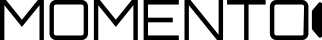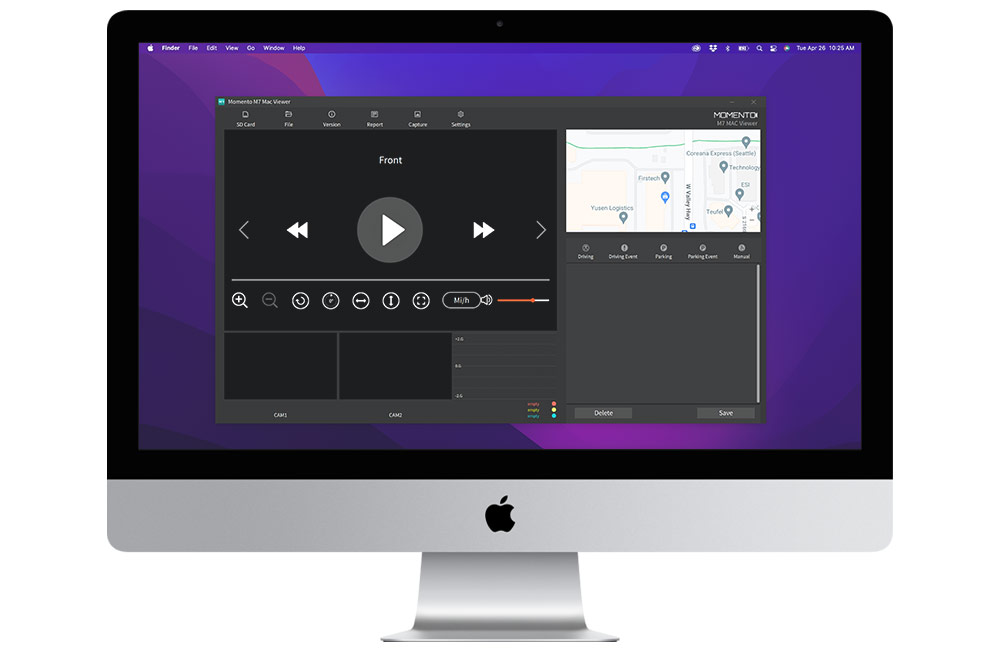
Momento M7 Desktop Viewer
Once you are ready to share your Momento M7 Dash Camera video content, use the Momento M7 Viewer App to download your videos from your Micro-SD Memory Card. Available for both Windows PC and Mac OS.
How It Works
Follow these easy steps to review your Momento M7 video content on the M7 Viewer App.
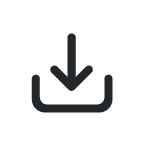
Install the M7 Viewer App - Download and install the M7 Viewer App before inserting your memory card.
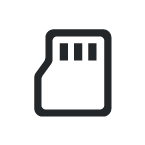
Insert Your Memory Card - Remove the micro-SD card from your M7 dash cam and insert in your computer directly, or use the SD card adapter.

Open Videos in the M7 Viewer App - Using your file browser, select any video and import it into the M7 Viewer App. Front and rear views will automatically show!


Combined Front + Rear View
While you can review your Momento M7 content on most AVI-supporting video players, only the M7 Viewer will allow you to review front and rear video footage simultaneously – giving you a nearly 360º view of your recording.